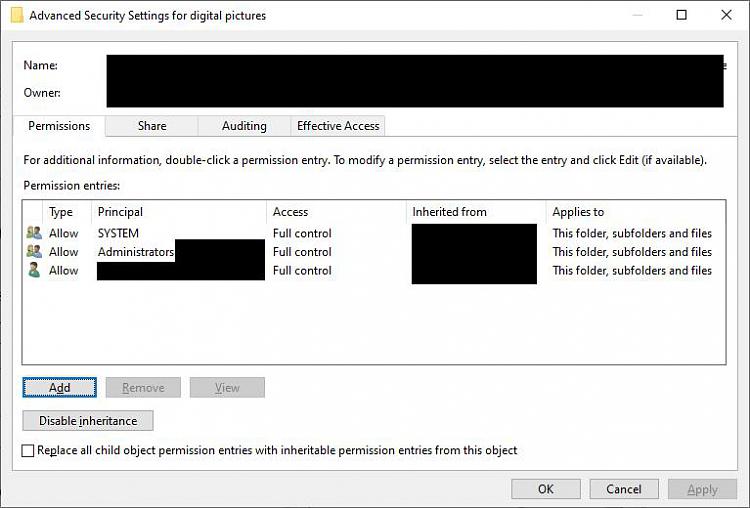New
#1
Pulling my hair out trying to share a folder across my local network
For more than 15 years, my PC has had a folder containing family photos, and I've shared the folder with my wife's computer. And it's worked great as, not at the same time, her computer and mine migrated from XP, to Windows 7, and then her computer to Windows 10.
But with my computer on Windows 10 starting this year, it's not working.
I followed the instructions on Share Files and Folders Over a Network in Windows 10 for both computers to enable the sharing, including of course restarting when prompted as I made changes.
My computer lists hers, and vice versa, on the "network" part of file explorer.
From the moment I got my Windows 10 computer, she's been able to access the printer connected to it (that is, she can access my computer to the extent needed to print on the printer connected to mine).
But we can't make her computer get access to this one folder and its subfolders on mine. The best we can do is, from her computer, be asked for credentials to gain access to mine. But then we're rejected when we try. We've even set up an administrator account on her computer, with credentials matching my user profile on my computer - we've never had to do this in any prior configuration - and turned off password protected sharing on both computers. Still doesn't work.
Given the above - that "my" computer sees "her" computer and vice versa - and that all we want is for her to have read access to a folder on mine, what do we need to do - on "my" computer" and "her" computer - to make this possible?
Her computer even has a shortcut that has always worked prior to my move to Win10, that points to the folder in question. I should have had to merely change the "target" address to match the folder path on my new computer. But that's not working.


 Quote
Quote