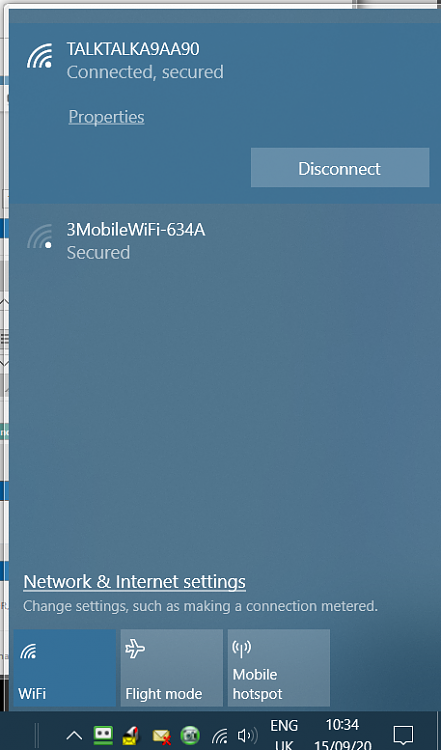New
#1
Every update turns off my internet connection?
(Windows 10 Home x64, v2004)
Every time a Windows update occurs, my Internet connection is lost. I have to restart a second time to bring it back. This only happens on one machine ("System One" in System Specs).
Is there a way to fix this, or is it something I have to live with?
Last edited by cbiweb; 08 Sep 2020 at 17:22.


 Quote
Quote