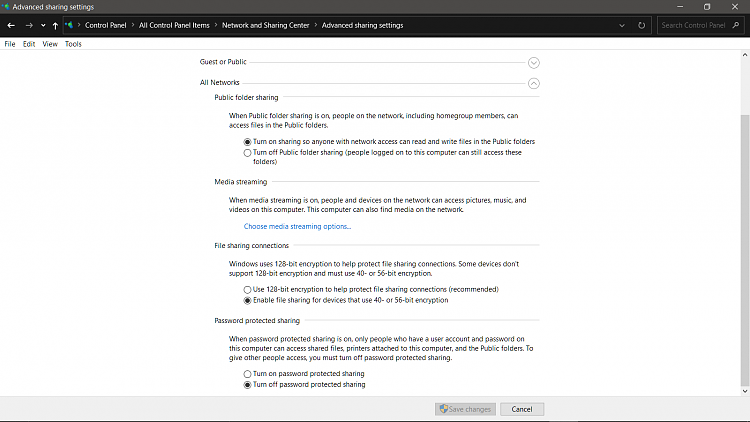New
#1
My network can't find my computer
I spent the better part of a day "cleaning up" my computer, reduced the size of my Windows folder in half, to free up space on my C: drive.
Today I went to my workshop where I have another computer and needed to check a dimension on a drawing on my office computer which I had mapped a drive letter to on my shop computer. My shop computer couldn't find the drive:
Both computer recognize the computer I use for backups, it's an Ubuntu computer, sitting in my office. My wifes computer couldn't find my computer either, same error.
I was able to get on my office computer from the shop using Remote Desktop.
Any ideas how to get the connections back?
Shop and office are 1903 18362.1016, wife's is 1909 18362.959



 Quote
Quote