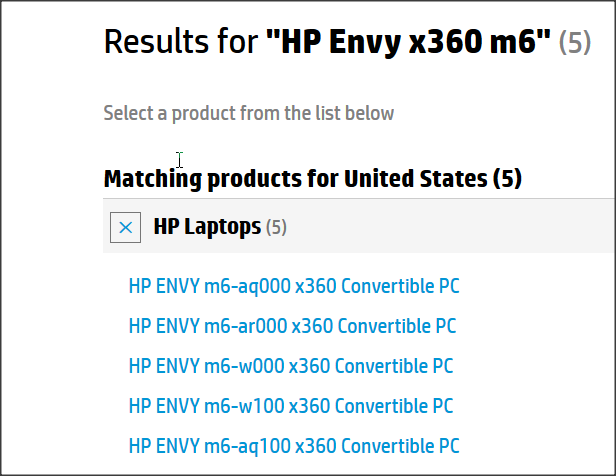New
#1
In case of intermittent wifi issue laptop can't connect without reboot
Hi,
I have a HP Envy X360 Convertible laptop running Windows 10 Home (v 10.0.18362) with Intel Core I5 -6200U CPU.
It was fine for the 1st 3 years. Lately for a few months, if the WIFI gets disrupted briefly when I laptop is on, then it cannot reconnect to the WIFI.
If I goto 'Connect to Network' from Network and Sharing center or from system tray icon, there are no WIFI SSIDs' visible.
Only if I reboot my Computer I can see the SSIDs and it automatically connects once again.
I tried going to Network and Internet settings and tried to Reset Network. But even that does not help resolve this problem.
So to summarize the problem once again, when I turn on my laptop , it automatically connects to my WIFI and everything is good. If there is an intermitted WIFI problem and the connection drops then when the WIFI is back up, my laptop cannot see any of the WIFI ssids anymore and so Obviously it cannot connect to anything. So only way it can reconnect to the WIFI is if I reboot the Laptop.
Can you please advise why this is happening for the past few months and how I can fix this ? This never happened for the 1st 3 years that I owned this Windows 10 Laptop. I did not update anything myself other than what Windows my be updating on its own. Please advise how to fix this because it is such a hassle to reboot the VM to connect to internet everytime there is a sporadic drop in the WIFI connection.
thanks


 Quote
Quote