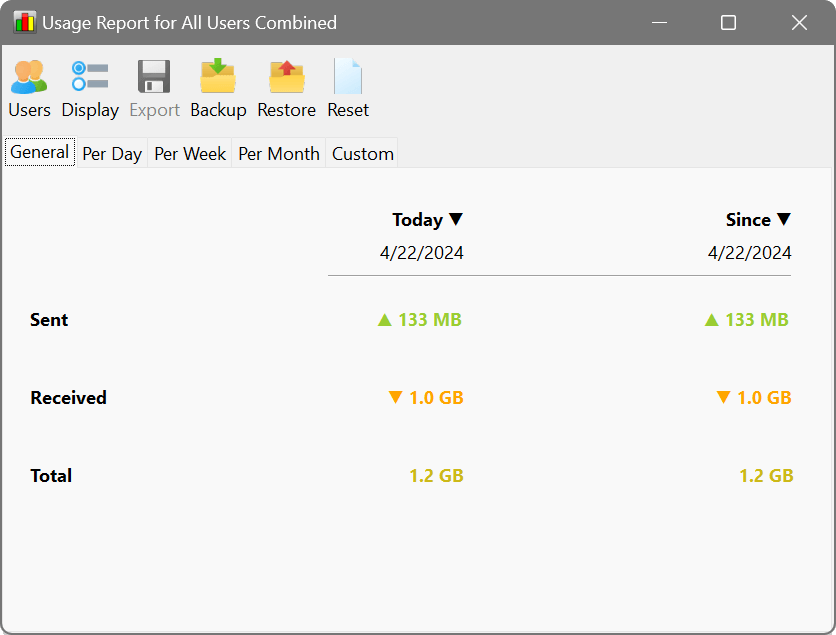New
#1
How to track how much internet bandwidth im using on my laptop?
Dell xps 15 9550 and windows 10 pro.
I like to be able to check how much gb i am using daily, weekly and monthly. I know a long time ago when i used another computer, i installed some program which tracked this... but i believe windows 10 has this somewhere in the settings?


 Quote
Quote