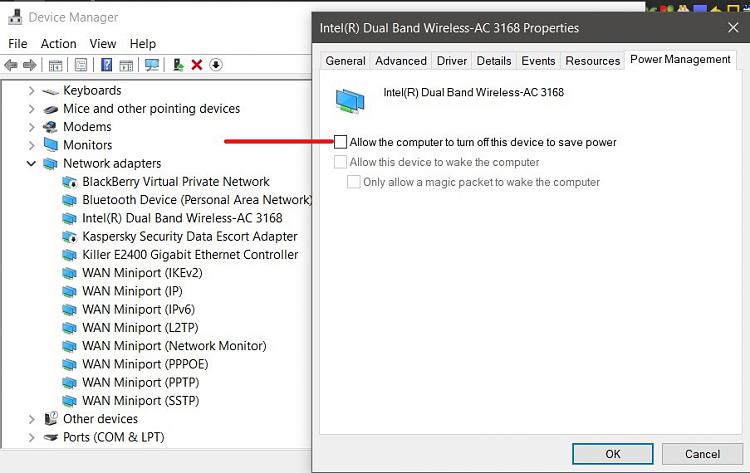New
#1
desktop keeps losing wi-fi connection
My desktop computer has recently started having issues keeping a wi-fi connection. About every 10 minutes it drops the wi-fi connection. I am able to connect again after one or two tries, but then 5-15 minutes or so later it drops again. It has been doing this consistently lately. I am not having any wi-fi connectivity issues with my laptop or TVs in two different rooms, and my desktop is in the same room as my router - just a few feet away - so I assume it can't be a signal strength issue. Also, this is a new issue - in the past it has always held the wi-fi connection with no issues. My desktop did recently undergo an automated Windows 10 update, but maybe that is just coincidence.
Anyway, I have no clue whether this is a software or a hardware issue. Is there anything I can check on the software/system side of things? Or is this probably a hardware issue and I should bring the old girl in to the shop? If it's a hardware issue, am I better off just buying a new desktop (this one is 4 years old)? Thank you for any guidance!
I am running Windows Version 2004 (OS Build 19401.450)


 Quote
Quote