New
#1
IPv6 Shenanigans
I've got a very odd issue that I can't seem to figure out. If any one can give me some ideas that would be great because I'm just pulling my hair out at this point.
Intermittently IPv6 stops working on one of my machines. IPv6 test - IPv6/4 connectivity and speed test says that only DNS6 + IP4 is reachable. However, ipconfig /all says that all IPv6 addresses are still assigned and present. The DNS can resolve an IPv6 for a domain but I can't ping any internet IPv6 addresses.
If I turn off the computer's WiFi and immediately turn it back on, then IPv6 test - IPv6/4 connectivity and speed test shows everything back in green and says native IPv6. I can both resolve and ping and IPv6 address.
Unfortunately this is only a temporary fix because less than 10min later IPv6 stops working again.
It's like as if something is blocking or disabling IPv6.
I've tried 3 different WLAN adapter drivers. I've even tried clean installs of both the 1909 and the 2004 with no software except for the latest system drivers, so as to rule out any software or program incompatibilities.
This is the only device that seems to be having this issue and I'm currently using an eero system, so there aren't really any router logs that I can look at.
Would anyone know a where in Windows 10 I can try to look to see what is shutting off the IPv6?
Thanks

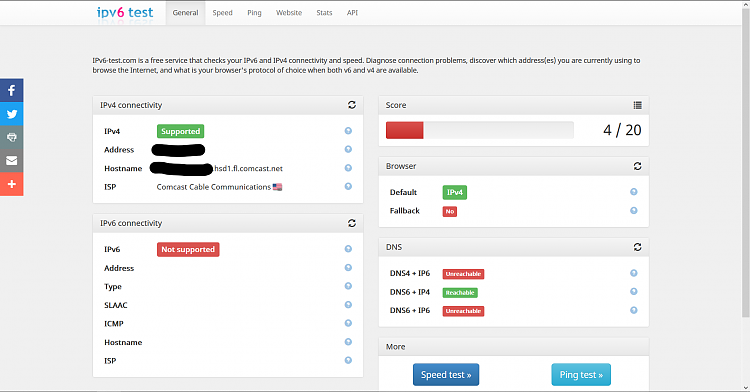
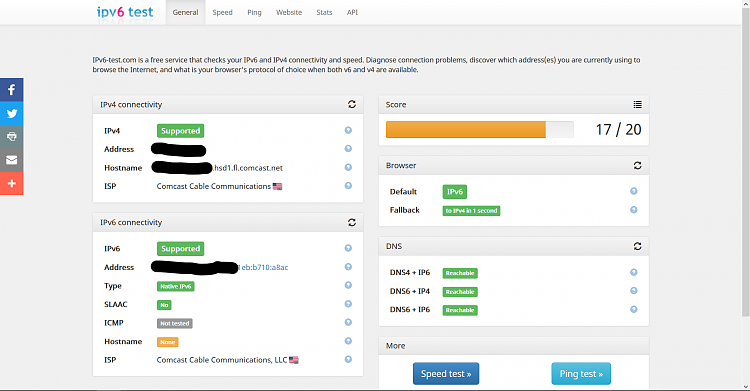

 Quote
Quote
