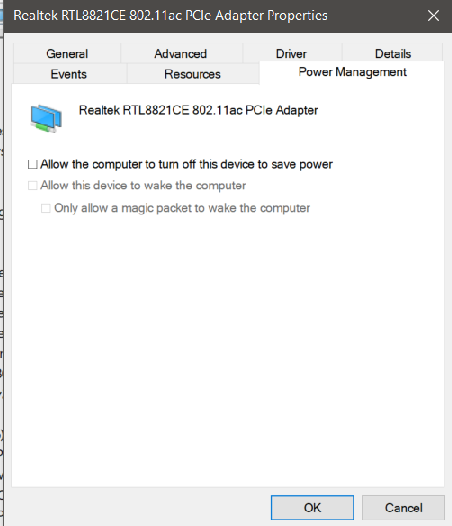New
#1
Lose Internet connection after computer was in sleep mode
Hi
I am using:
Windows Version 10.0.19041.388
Lenovo Notebook
Hitron Wifi/Router
I have tried every thing that has been suggested on the net to solve this annoyance. Nothing has worked including recycling the router. I recall some but not all previous versions of Windows 10 did not have this problem.
Help is appreciated as always.
Yrret
=================================================================================
I have done almost everything that Lenovo suggests here: Page Not Found - US
Method 1: Reset TCP/IP Stack and auto tuning
arrowMethod 2: Wi-Fi power option
Method 3: Reinstall the adapter
arrowMethod 4: Revert network adapter drivers. (Windows 8 , 10)
arrowMethod 5: Remove Lenovo Access Connection software (ThinkCenter , ThinkPad)
arrowMethod 6: Disable RDC (Remote Differential Compression)
arrowMethod 7: Disabling 802.11n Mode
Additional things to consider
Locate wireless clients in a reasonable distance. The farther the distance from the router, the weaker the wireless signal will be. Try moving closer to the router to see if the connection improves.
Move away from obstacles. Keep the router in the most central spot in the home and away from anything that might block its signal such as metal objects, bodies of water, reinforced concrete walls, televisions, microwaves, cordless handsets, and so on. Move Wi-Fi devices away from other transmitting devices, or turn them off when they are not in use.
Change settings on the router. If the issue still persists, then try changing wireless settings on the router. You will have to log into the router’s management page. Contact your internet service provider or router manufacturer.


 Quote
Quote