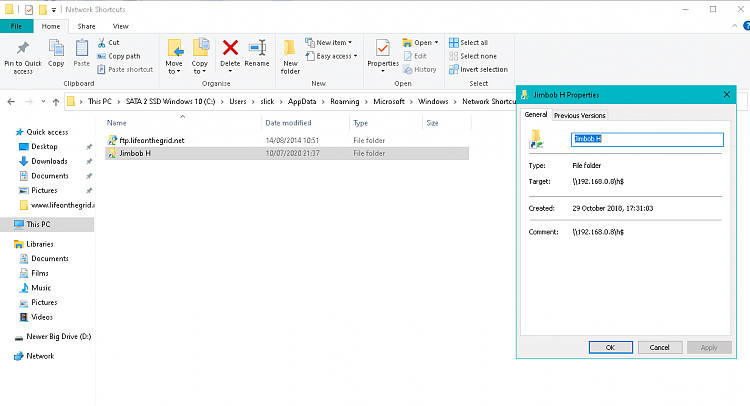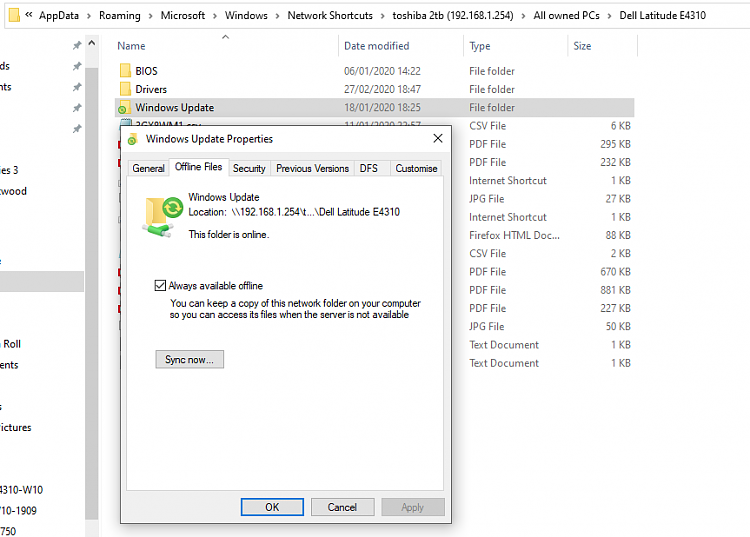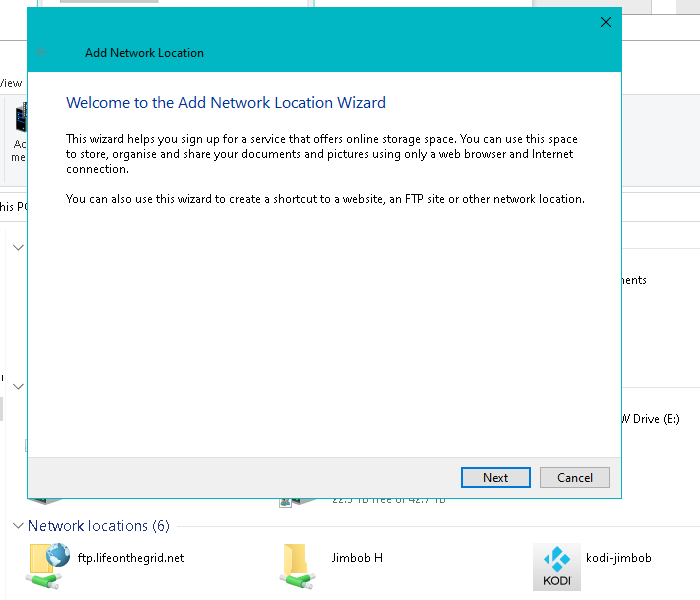New
#1
Windows 10 network shortcut taking up space on C drive
Windows 10 version 2004
Hi everybody!
I set up network shortcuts on my file server a while ago but have tried to remove them in favour of a network drive as it seems to be taking up space on my C drive. However when I try to delete it it seems to be trying to delete the entire contents of the drive on the other machine so I immediately stop it while it is calculating for fear of losing data.
When I try to move the files from this network shortcut to the drive on the other machine, nothing happens.
I haven't been able to find any similar problems like this through Google search. Is there a better way to do this that I've missed?
Any suggestions would be welcome! Thanks in advance.



 Quote
Quote