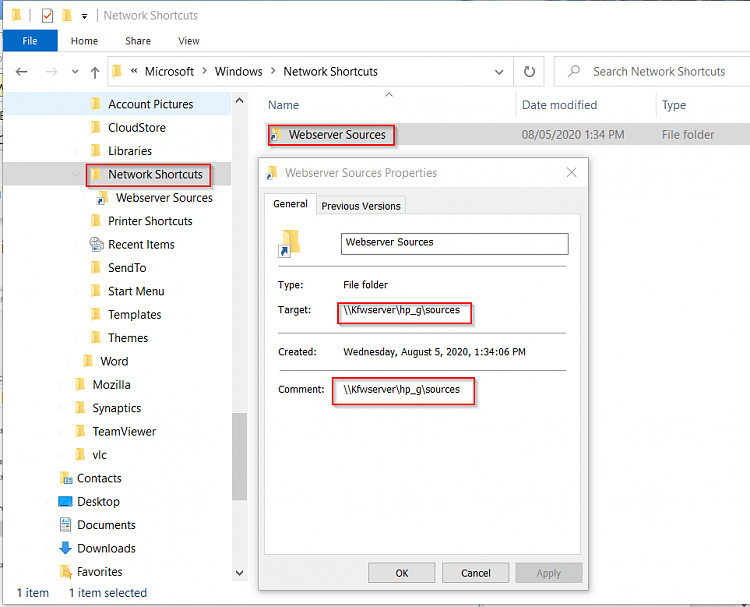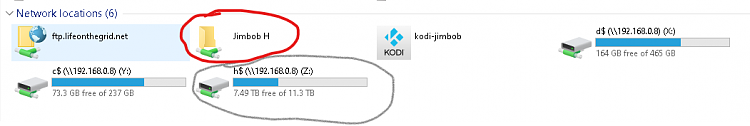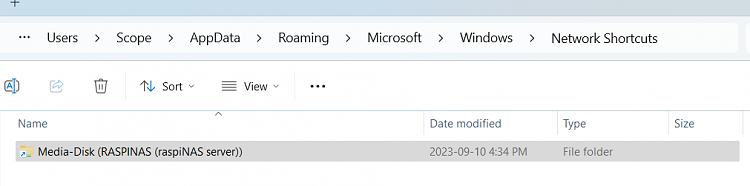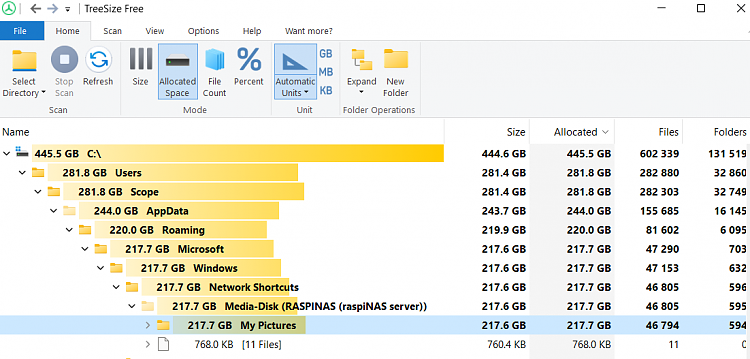New
#11
Jimbob H is a shortcut so it doesn't occupy any space on your hard drive. You can see the real location:
\\192.168.0.8\h$
h$ is an Administrative share, do you have read/write access to that it?
Perhaps define a new share, call it H_drive or something , turn off password controlled access and give Everyone full R/W access, or leave password controlled access on and give the account you want full R/W access, then change the link to:
\\192.168.0.8\D_drive.


 Quote
Quote