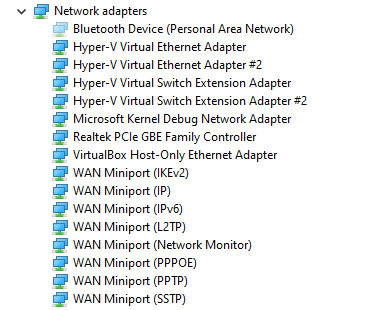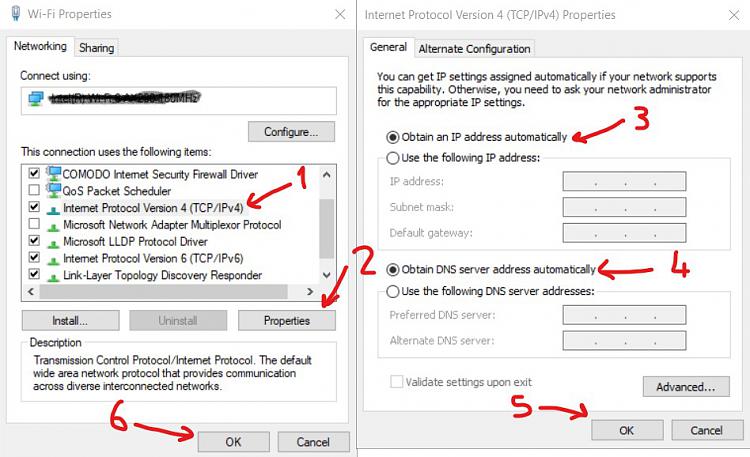New
#1
Wifi doesn't work anymore after using mbr2gpt
It's gone! WiFi doesn't work anymore! After using MBR2GPT, it just won't work anymore.
A log from a game says that NameResolutionFailure shows up when checking from updates.
System:
Asus K52F
Intel i3 370M
Intel iGPU
500GB SSD


 Quote
Quote