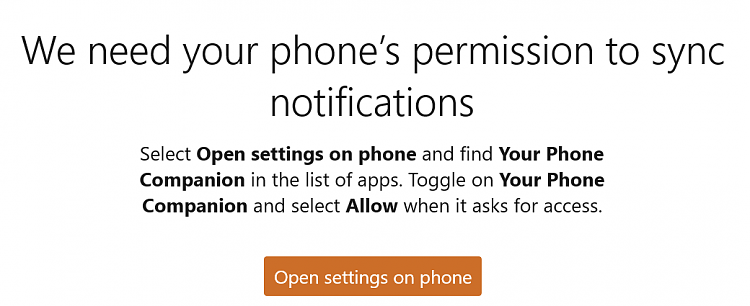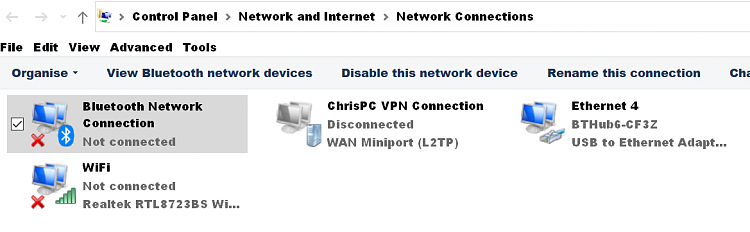New
#1
Bluetooth fails to connect anything
My long drawn out and failed struggle to get YourPhone to connect my phone to my PC has revealed the underlying problem: Bluetooth is not working at all, on my PC. It probably has not worked for many months. I cannot connect anything. In addition to the phone I have tried two keyboards, a Samsung tablet, earbuds ---- no success at all. Plus I found that everywhere Bluetooth is shown on the PC it reported as not available, not connected, not enabled, off, stopped --- in Action Centre, in Settings, Services, Network Connections. I have read lengthy articles on this website and elsewhere but am no wiser. So now I am looking for advice with getting BT back, it has worked OK in the past. I have tried many things so far, using trial and error, so some fixes can probably be eliminated.
I have checked all the Bluetooth drivers which are 'the best available'. I found in Services that Bluetooth Support and Bluetooth User Support are most of the time shown as stopped. I have found how to switch them to Automatic but they then appear as either Automatic (Trigger Start) or Manual (Trigger Start) or revert to stopped, so I presume something needs to be done here? In Control Panel Network Connections Bluetooth / Change Adapter Settings / Bluetooth Network is shown as not connected and I have not found how to change it. In Settings I managed to get the phone paired by doing it from the phone itself but it still does not connect. Sometimes a popup request on the phone asks for a code number which should be shown in the phone but usually it isn't, or on occasion if it is it is rejected. None of the other Bluetooth devices are listed in Settings. It is all utterly confusing so I hope someone can make sense of it.


 Quote
Quote