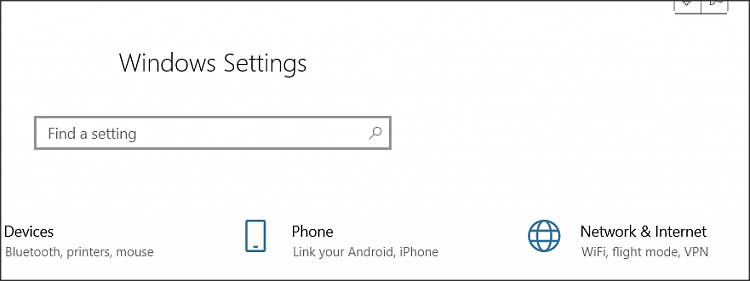New
#1
Cannot open Network & Internet Settings - crashes
Hello everybody, I need some help. My internet is working, but I cannot open network & internet settings, it just crashes. I have tried safe mode, it opens in safe mode but when I go back to normal mode it wont open. It is a small issue that is driving me nuts. I have tried sfc /scannow & troubleshooters. I modify my services, and have a feeling that may be a part of the issue... so I will include screenshots of how my services are currently set up. I'm on the latest windows 2004. Latest network drivers, too. I really appreciate any help, thanks for reading. Id hate to have to reinstall windows.
services — Postimage.org
services 2 — Postimage.org
services 3 — Postimage.org
services 4 — Postimage.org
services 5 — Postimage.org
Untitled — Postimage.org
df — Postimage.org


 Quote
Quote