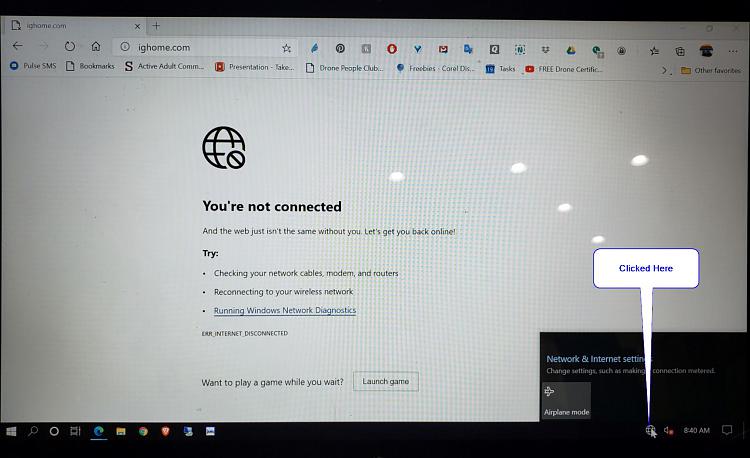New
#1
Safe Mode with Networking - No network - No WiFi adapter...
I just tried to go into safe mode with networking. I tried twice...option 5 from boot menu, Safe Mode with Networking. But when it boots, it does not load networking.
If I click on the lower right corner icon, it shows Airplane Mode square. Doesn't say if it is on or off. Doesn't indicate anything if I click the Airplane button.
Went into Networking Status and tried to add a network. It says it does not find any networking hardware...something to that effect. When I click on network adapters in settings, the WiFi adapter is not there.
Any thoughts?


 Quote
Quote