New
#21
- in which build did this occur?. In my search some user have said that the option to use the wireless network in safe mode was removed in newer versions of Windows 10.
Correct.
I have 1903, on a laptop as you can see from my specs. Safe Mode with Neworking (Wi-Fi) works, but there are a couple of steps to get it working. It's possible using an adapter on a desktop is a different matter, I suppose.
This is what I see- your experience may differ.
Initial log-on - no connection.
Double click Network icon shows available connections.
Click Connect
Connected
Device Manager- driver.
(Reference my query on post #11).


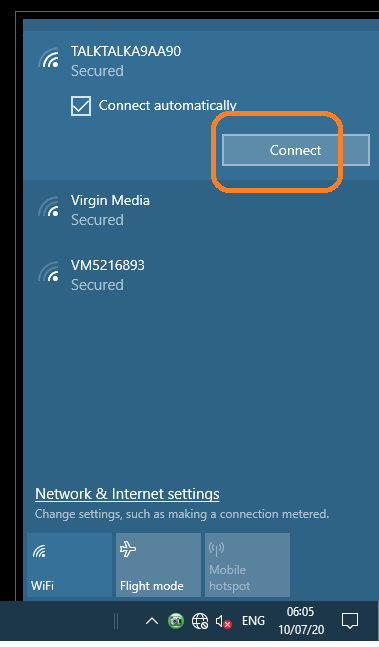
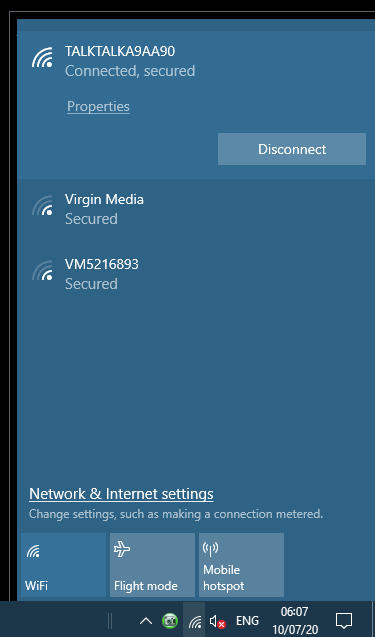
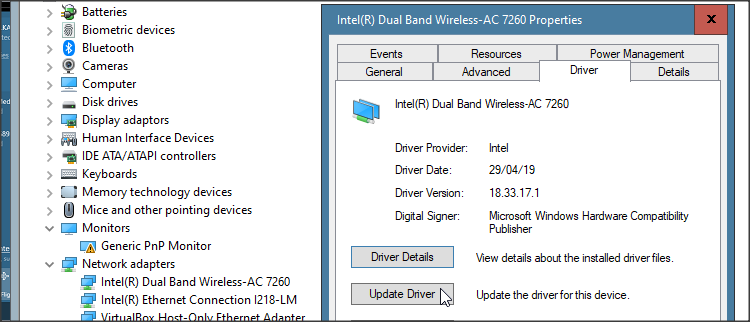

 Quote
Quote
