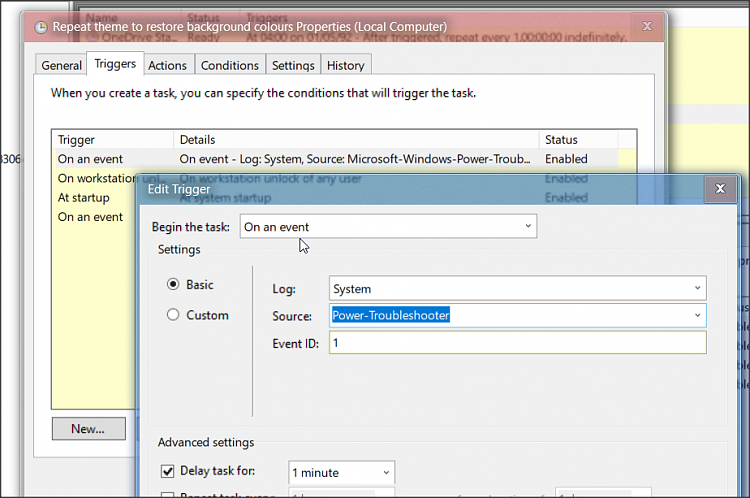New
#1
No interent connection for ethernet after hibernation/gateway shutdown
I'm on Windows 10 1909 and I use this PC as a HTPC which I allow to hibernate after 30-minutes of inactivity, also, I have it set to reboot every other night. I have been shutting down my internet gateway every night now and the gateway is turned back on every morning.
Often, when I bring it out of hibernation, the network icon in the system tray claims that there is no internet connection; however, the gateway is on and I can run Firefox and browse the internet all I want.
I run the Hulu and the Netflix apps, however, when the system tray network icon says "no internet connection" the Netflix app (I run that more often than Hulu) says that it cannot connect to the internet. This is clearly not correct as I have no problems browsing with Firefox.
After waiting for some time, I am not exactly sure how long - sometimes it seems like about 10-minutes, Windows finally figures out once again that it has an internet connection and Netflix runs happily - even though Firefox had no problems running and browsing the internet since the PC came out of hibernation.
What I am wondering is if there is a way to set the network subsystem to check for an internet connection immediately or within a minute or so after the PC comes out of hibernation. Or, have the network subsystem check for an internet connection once every two minutes or something like that.
Thanks in advance!


 Quote
Quote