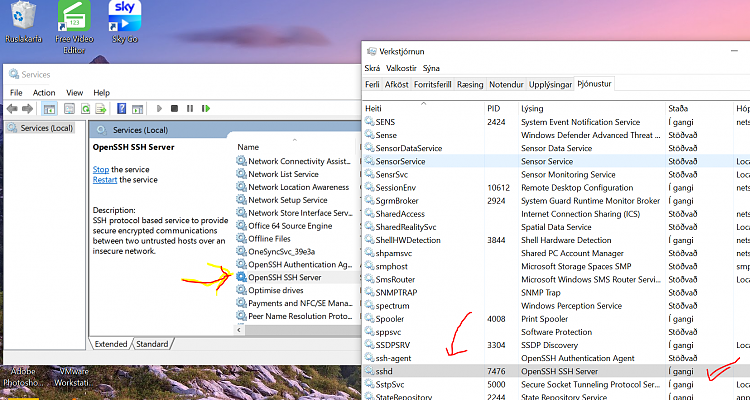New
#1
Set network for filesharing and different network (wifi) for internet
Hello folks!
I am having trouble in setting up my home network vs. my internet connection via WiFi.
I have two PCs which I connected directly with a twisted pair LAN cable. Both PCs are also connected to my modem/wifi router via wifi antennas. My appartment is not suitable for cable connection to the router, so the wifi antennas are the only option to get internet access.
Now, when both PCs are connected to the wireless network the connection between them is always handeled via the wireless network which runs effectively at around 100Mbps. That is of course much slower than the 1Gbit LAN connection via the cable.
But here is my problem, as long as both PCs are connected via Wifi, they never use file sharing via the LAN connection where I could benefit of 100MB/s instead of 12MB/s transfer speed.
The only solution is to turn off wifi but then I lose internet access on that PC.
I hope someone can help me and tell me how to tell Windows, that I want to have filesharing ONLY via the LAN network and internet via WiFi.
Thanks
Peter
Windows 10 Pro, 1909


 Quote
Quote