New
#1
I Want My Upload Speed to Go Faster
I want my upload speed to go faster. Here is my speed test.

I want my upload speed to go faster. Here is my speed test.

Normally the only option is for the ISP to change your profile and likely they would reduce you download speed to do it
You can't just adjust some settings and "make it faster"
First step is to see offers your ISP provides, this means paying more or changing ISP if yours doesn't meet requirements you want.
Hi there
As others have said -- you are stuck with what the ISP dishes out --I suspect the Upload limit is to stop people from running their own domain servers or commercial web sites running business e-commerce transactions (or both) on Home PC's and also by throttling most people's upload speeds it makes users of torrents put up with slower speeds (if people seeding can't upload fast then "leechers" can't grab stuff super fast either).
If you are running a business --even a small one doing e-commerce it makes more sense to pay for a domain server and run the e-commerce business on that.
The only thing you can do is to ensure that if using WIFI on a home network then ensure full duplex is enabled (half duplex is the usual default) but I doubt if on upload it will make much difference.
Upload speeds are typically 10X slower than download -- even on the new 10Gb/s system being rolled out here - the upload speed is 1Gb/s unless you pay quite a massive increase for 10 Gb/s upload -- seriously at 10Gb/s upload you must be doing something really seriou !!!!.
Cheers
jimbo
Last edited by jimbo45; 26 Jun 2020 at 04:15.
I do not see the duplex settings for my Realtek Wireless LAN driver.
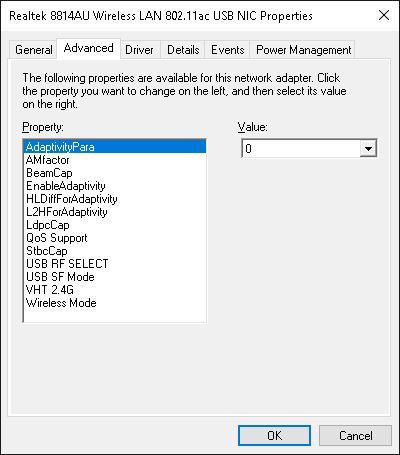
Hi there
@DeriLoko3
It depends on the hardware I suppose.
Another option to increase throughput is to use a cheap (unmanaged) switch -- USB to LAN , Lan cable to really fast wifi extender and set the wifi extender to use both 2.4 and 5 GHZ bands concurrently.
The switch / USB->LAN adapter will certainly have the option to enable full duplex and the fast extender with concurrent 2.4 and 5 GHZ bandwidth operating should enable a theoretical maximum of 1.3 Gb/s -- probably much faster than any standard laptop wifi card. !!!!! -
Note -you still won't get faster than the ISP prvided speed though. !!
However nothing will get you a faster upload speed than what the ISP provides -- all you can do is to ensure that whatever the ISP speed is that you are using the maximum throughput at your end.
Cheers
jimbo
That is basically set by the ISP, in your case upload speed is set at ~20% of the total throughput of ~62 Mbps.
That is quite a high proportion, for me it is around 10%.
No good fiddling about with your Network Card, that is your internal network not the internet.
You would have to request the change with your ISP.
There is a good reason for the slower upload speed. Most users use considerably more download than upload bandwidth. Your ISP sees a higher demand for download bandwidth and their infrastructure was designed to accommodate this. It could have been designed symmetrical but that would raise their costs which ultimately would have to be passed to their subscribers, and provide no significant benefits for them. In a competitive market that is a good way to go out of business.
Upload being 20% of download bandwidth is actually quite high. In some cases it is more like 5%
Fiber service is usually symmetrical but most people don't have that yet.