New
#1
No Internet after restart
Facing this strange issue since yesterday (probably after the windows update) where the WiFi gets connected but there's no internet access.I have to unplug and replug the wifi adapter or turn on airplane mode and then connect every time to fix it. This happens after every restart or waking pc from sleep! Other devices connected to my router works fine! I've tried resetting socket api using 'netsh' commands, 'chkdsk', updating drivers, resetting network but nothing works! any help!!
Windows version - 1909 (18363.900)
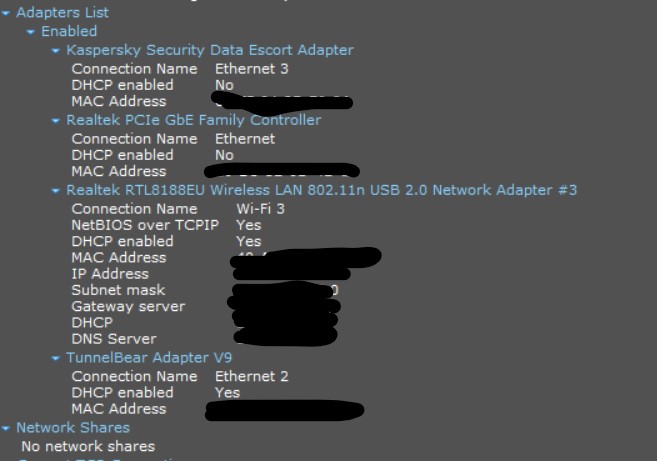
Last edited by ayan4u; 15 Jun 2020 at 12:21.



 Quote
Quote Please mark this thread as Solved!
Please mark this thread as Solved!
