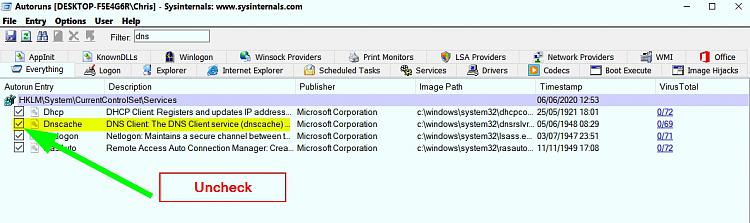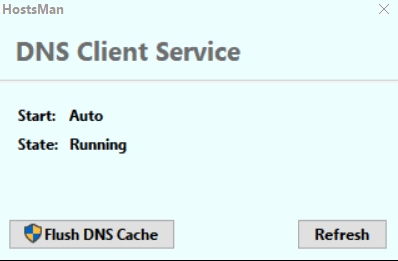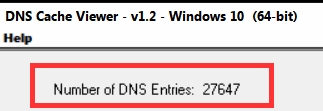New
#1
Flush DNS Cache
The other day I tried to flush my DNS cache (no particular reason).
command run as admin: ipconfig/flushdns
result: Successfully flushed the DNS Resolver Cache.
but with the command ipconfg/displaydns I still see 139 entries
the service "DNS Client" is running (set to automatic)
tried several times with the same result.
my OS is Windows 10 Home Edition version 1909
has anyone an idea why and how to remedy this?


 Quote
Quote