New
#1
Unable to access Network Drive private folder.
Hello,
I have just built a new desktop PC and installed Windows 10 Pro.
I have a Seagate 3TByte NAS on my network which has just one account on it.
Whilst I can access the public folder from my new PC, I can't access the private one. I enter the user name and password but get a message saying it is not accessible - see attached image.
I have no problems accessing this folder on 4 other computers:-
1. A desktop with Windows 7 Pro.
2. A laptop with Windows 7 Home.
3. A laptop with Windows 10 Pro (upgraded from Windows 7 Pro).
4. My works laptop with Windows 7 Pro.
In all 4 cases above I just enter the user name and password and get in with no problems.
Being very new to Windows 10 I assume that there is something that needs setting in my new PC, but have no idea where to start.
Any assistance with this issue would be most appreciated.
Regards,
Nick.
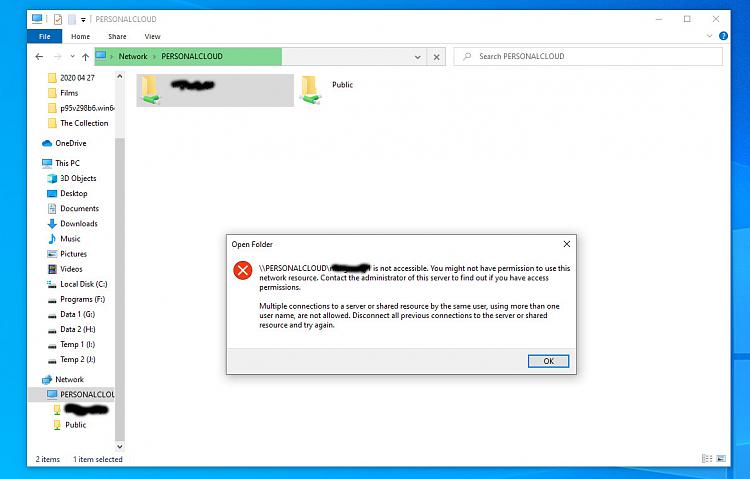


 Quote
Quote