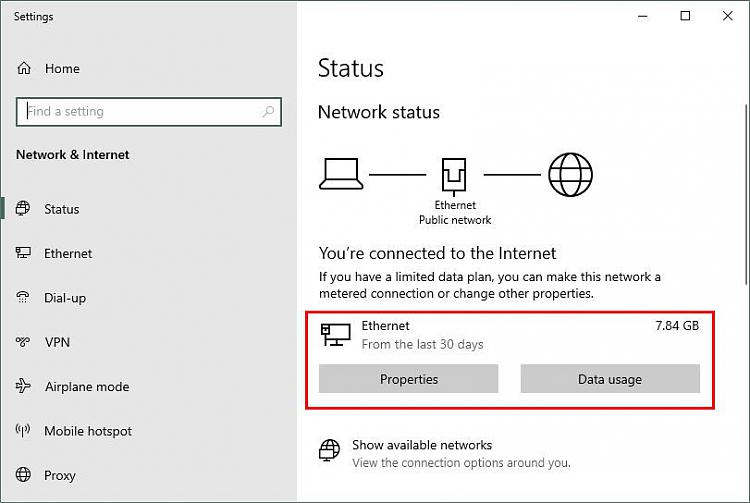New
#1
Buid 2004, small bug?
Did a clean install to build 2004 (19041.264) and everything seemed good. Only issue I see is when I right mouse click on the Network icon by the clock and I select "Open Network & Internet Settings" the popup screen just flashes and closes.
Anyone else see this?
I tried accessing it through the Settings > Network & Internet and same thing.
Ran sfc /scannow and no violation; all good. Any fix for this, something I can do or wait?


 Quote
Quote