New
#1
Find Host names of all computers on LAN
Hi folks
when file explorer doesn't show all computers on a Lan is there any script that I can use to find the HOSTNAMES / COMPUTER NAMES when I can get their IP addresses
I can get the IP address easily enough (nmap / arp or similar) but from IP address any way to get the host names.
For example (I've shown in a GUI application since it's easier to display the problem than console output) :
There's 3 computers I'm interested in -- a Windows QEMU VM and the other 2 with Not available in the Manufacturers name in the list shown.
All on a LOCAL lan
The reason I want this is that with latest fast build rings file browsing via file explorer either only shows Windows machines or only the actual Windows host itself - no non Windows machines such as NAS servers are visible. Windows networking does this from time to time so it's better to have a reliable method not dependent on File explorer.
Cheers
jimbo

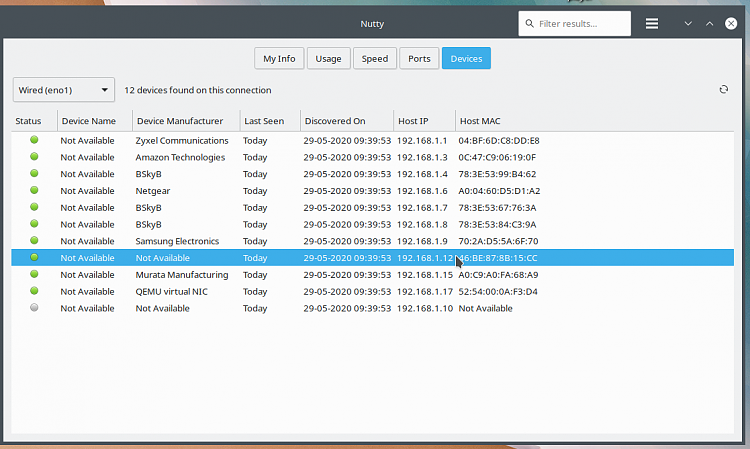

 Quote
Quote