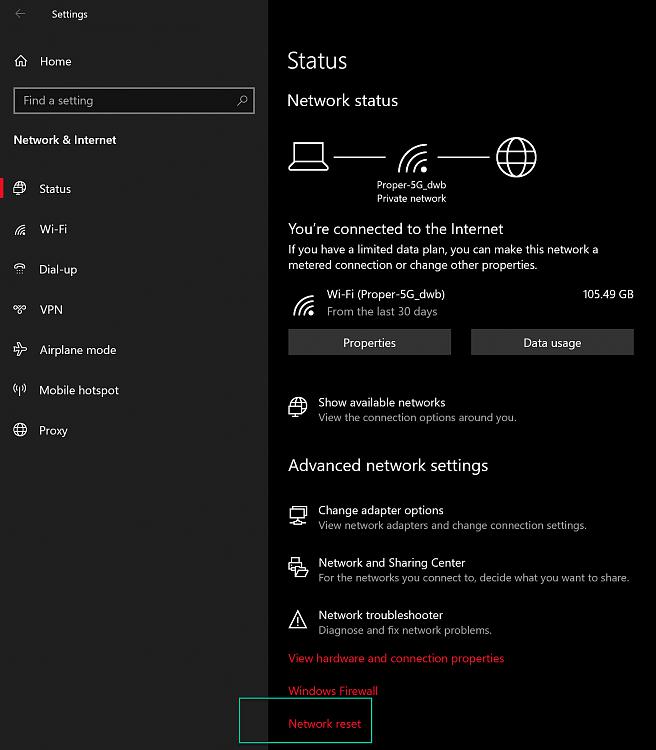New
#1
Windows DHCP stopped working and I can't restart it
For some reason Windows DHCP service, for both IPv4 and IPv6, bugged by itself in one of my laptops, because the network adapters can't receive correct settings anymore. My gateway is 192.168.1.254, but both wireless and Ethernet adapter are receiving 169.254.1.x local IP and 255.255.0.0 subnet mask, when the proper addresses should be 192.168.1.x and 255.255.255.0 respectively.
As expected, when I set a static local IP on both adaptors, connectivity is restored. The other Windows machines and smartphone are assigned IPs fine, meaning my internet modem DHCP is working properly. I can't recall when this issue began, I believe it was a couple of days ago, probably after a Windows update (now running build 18363.816).
And now comes the actual issue: I found in this Superuser thread (Windows 10 not getting IP address from DHCP - Super User) that the solution is stopping and starting the DHCP Client service on a elevated command prompt:
net stop dhcp
net start dhcp
However, even in adminstrative prompt, I get this error, which seems to be caused by lack of appropriate permission:
System error 5 has occurred.
Access is denied.
I get the same error when attempting to stop or restart DHCP Client service on Services console. I searched everywhere on how to allow permission to stop and restart this service, like adding NETWORK SERVICE entity to DHCP Client service and granting it full permission, but I still couldn't restart this service. I'm short of doing a refresh install, because I just can't find a solution to this issue. I know I can always fix static local IPs, but I would like Windows DHCP to work again.


 Quote
Quote