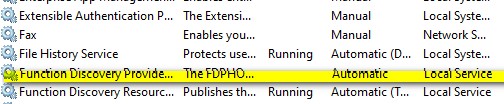New
#1
Windows 10 Pro - Can't locate wireless printer with static IP
This is my first post, so forgive any inadvertent errors while posting.
I have 3 laptops in my household, along with an older HP printer Office Jet Pro 8610. I was having an issue with the printer obtaining new IP address, and laptops could not find it. So I set the printer to have a static IP, and proceeded to delete the installed printer on laptop 1, then had it searched for a "new printer" which it found and installed the HP OJP 8610. No problem. Prints great.
Now when I do the same process on laptop 2 Win 10 will not find the printer. Laptop 3 same thing.
I have compared the wireless network settings of the 3 laptops and they appear to be the same. Internet works on all 3.
Laptop 1 - Windows 10 Version 1909 Build 18363.836
Laptop 2 - Windows 10 Version 1909 Build 18363.836
Laptop 3 - Windows 10 Version 1909 Build 18363.836
All 3 devices getting DHCP from the cable router, along with the HP OJP 8610 printer and all 3 devices configured as "private" wireless network. Let me know if you need more information.
Any ideas what might cause this? Probably user error but can't figure it out.


 Quote
Quote