New
#1
Taskbar Internet Icon in Airplane Mode
I'm seeing something I never seen before. When I left click on the Internet Icon that looks like a computer on my task bar there are words and an icon I never seen before and not sure how to remove. See above image.
I never seen the words "Change settings, such as making a connection metered" and below those words is the airplane icon I never seen before.
Is there a way to remove the words and the airplane icon? I would think if I was in some kind of airplane mode, my internet connection would be slower. And as far the connected metered words, I checked my setting and metering is turned off.
Confusing! Thoughts and help would be appreciated.
Using Windows 10. Also my computer/internet is not connected by wifi. I have a modem that plugs into router and an ethernet cable that goes from router to my computer
Below is my meter settings in windows 10. It is turned off.
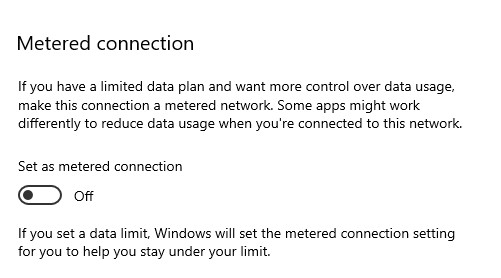
Last edited by steveeyes; 16 May 2020 at 22:08.


 Quote
Quote