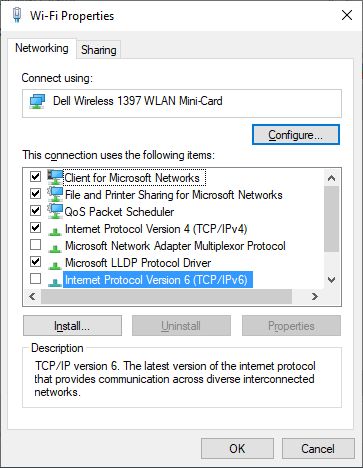New
#61
(1) Were the last two ping summaries in post #58 from the troubled PC?
(2) In your original fault description you had described sub-par download performance. Was this fault more specifically describing the poor speed test results or the actual downloads of files?
Please clarify your question above, show the command line that functioned successfully. You can redact any IP details if required.
Network rules in most commercial environments can be tweaked into different states, anything is possible. My former employer blocked icmp on their entire National business network but not on the Engineering side, thankfully.


 Quote
Quote