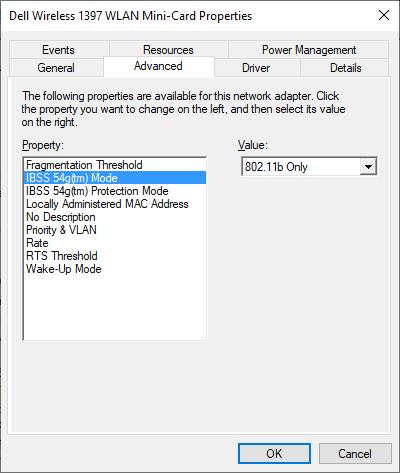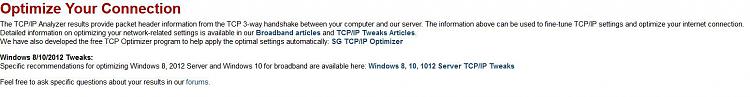New
#21
The shop is crazy cheap, so I think I'll go that route. Just about guaranteed, they'll find some other cleanups, upgrades, and optimizations that are being cried out for after 3 1/2 years. And always happy to support local business, and then by an even more huge factor with COVID-19 leaving so many good businesses struggling.
I will post however this shakes out, which might be more than a week including part ordering and diagnosis.


 Quote
Quote