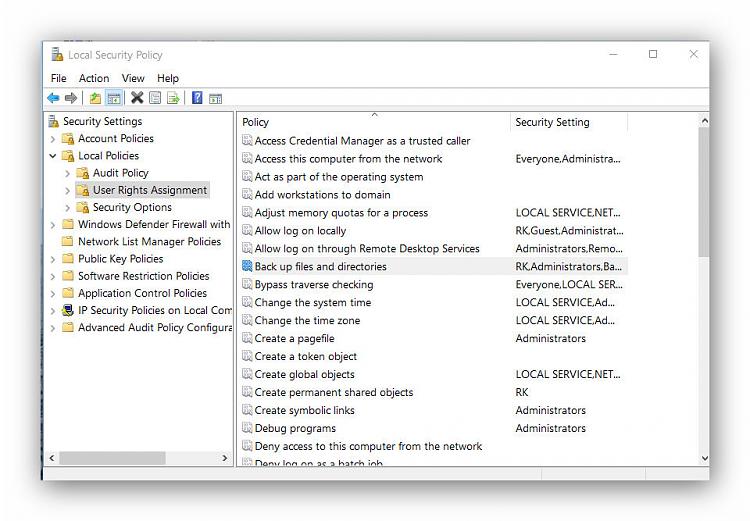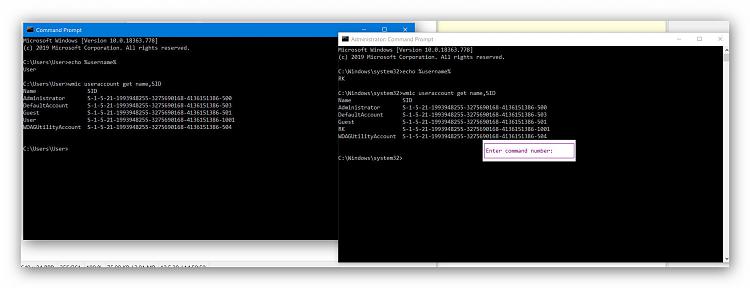New
#1
SQL Problem with Elsawin installation
Hello,
I am trying to install Elsawin which automatically installs SQL 2008.
The PC is a i7-2600 with 16GB and Windows10 v1909 installed on a SSD.
I have installed the same program successfully on an old AMD64x2 - 6000 with 4GB Ram also running an SSD.
When I try to install on the i7 PC it stalls usually at the same point - when it comes to the "IPSvrHis" database. I had the occasional error code -595541211 or -2067413165.
I have added the current user in the "Back up files and directories" section to grant rights.
Does anyone have an idea how to convince SQL to install properly?


 Quote
Quote