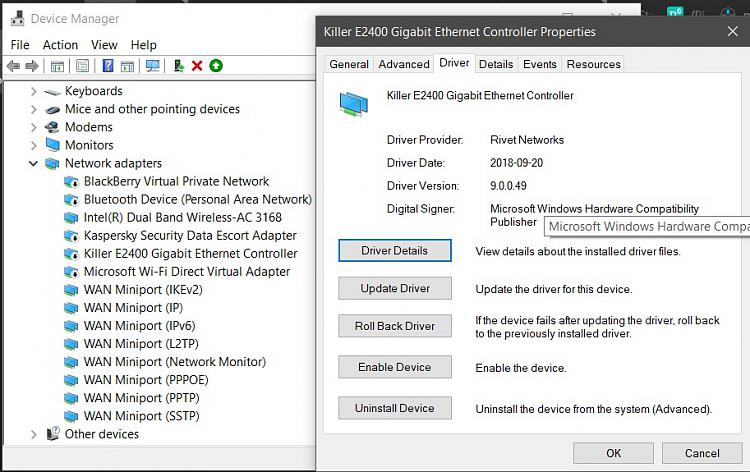New
#31
1) I have been doing all of my wireless testing via my cell phone, I can potentially get a work laptop to test speeds if that would help?
2) Yes when the PC was connected to modem it produced consistent fast speeds for ~15min
3) Windows is up to date, I have updated the Intel Network Adapters and deleted a TAP network adapter used by my VPN I believe
4)I have no clue, my motherboard has two inputs for enet but I have no clue which is the "killer" and which is not, even after looking at the manual.
5)My pc isn't capable of wireless


 Quote
Quote A laptop would be helpful, if available. Although, if you've clearly identified no difficulty while directly connected to the modem, unnecessary.
A laptop would be helpful, if available. Although, if you've clearly identified no difficulty while directly connected to the modem, unnecessary.