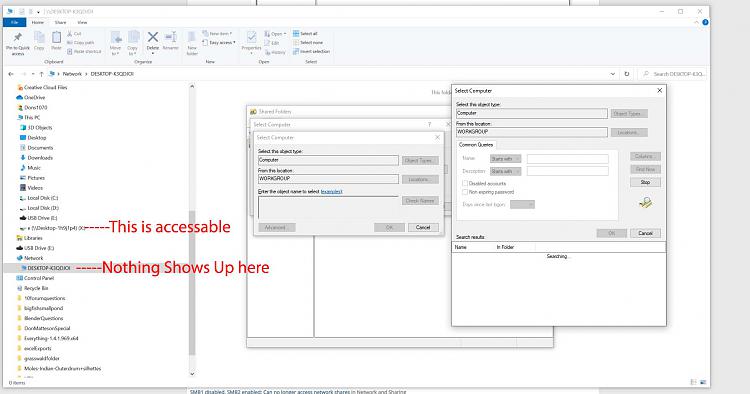New
#1
I can access my network drive yet no shares are to be seen
I can access this Drive with windows Explorer. When I reboot machine it comes up and it asks me for a password and it connects.
The problem I have is I want to use everything search on that neworked drive yet I have no way to tell everything that this share exists. net use does not make a \\pcharddrive\storage
It does show up in DOS as x:
Why is this share in existence yet not in existence. ? why is it called e but then x ?
THis is windows 10 pro

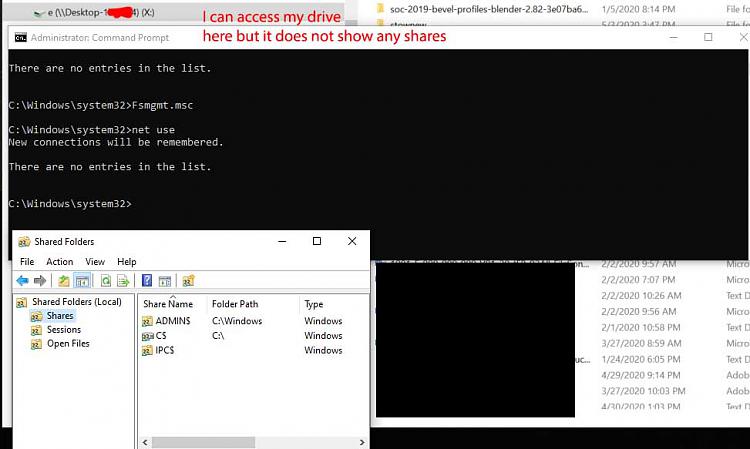

 Quote
Quote