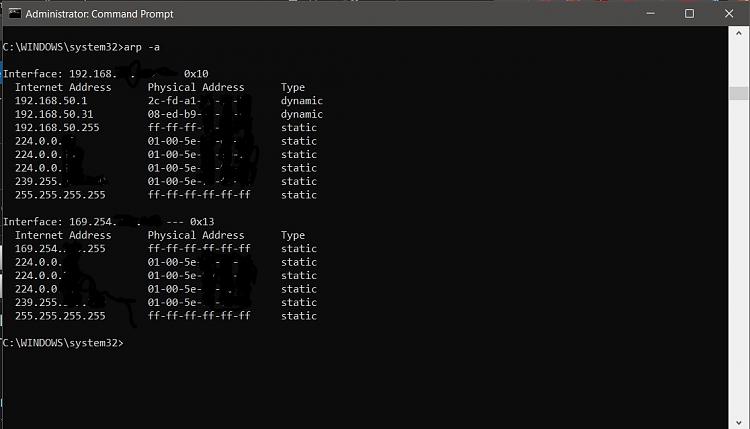New
#1
Looking for a simple, free network tool
Hey guys;
I am looking to map my local home network.
My Optimum Altice router doesn't give me the info I want.
I am looking for a free and simple tool that I can install locally to view the ip addresses and hostnames of each connected device.
What do you recommend?
Thanks
Ultrarunner


 Quote
Quote -->Windows PowerShell (Admin).
-->Windows PowerShell (Admin).