New
#1
Unable to access shared folders on 2009 Windows Home Server
I've just plugged in an old home server that hasn't been used in years, and am able to access the files while remoting into the server, but I cannot access them from my desktop computer itself over the network. When I attempt to open the shared folders on my desktop computer (which is running the latest build of Windows 10) I get the following error:
The server I am trying to access files from is pretty ancient, I just booted it up and its still running the same OS it had back in 2009:
Obviously I want to upgrade this to a newer version (I have a key for Windows server 2016 essentials) but installing that is not going to be easy and can be dealt with in another thread. For now is there any way for me to access the files currently on the server from my desktop computer over the network?
Last edited by Ocman76; 29 Apr 2020 at 01:46.


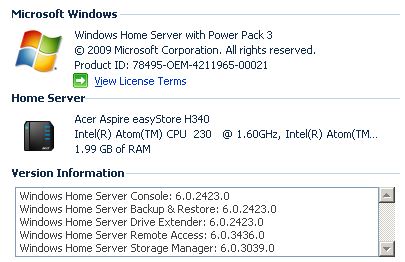

 Quote
Quote

