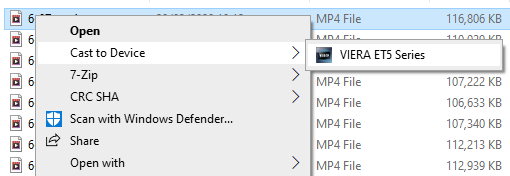New
#1
Pc doesn't recognize smart tv on network
My desktop is connected to frontier internet. Phone line connects to netgear 7550 modem/router. Ethernet cable goes from 7550 modem to pc. My pc works fine, only slow because of poor frontier internet. Another ethernet cable goes from 7550 modem to lan input on panasonic smart tv. Tv shows it is connected to internet, however windows 10 media player does not find it. If I look in devices and printers, tv is not there. I want to show pics on tv and maybe stream to the tv if possible. I need help please. Thanks Steve


 Quote
Quote