New
#11
I do not have an Android phone.
I do not have an Android phone.
Too bad, the Android Analyzer is invaluable for troubleshooting or verifying your neighbors aren't using the same channel.
Wifi Analyzer – Apps on Google Play
There's an iPhone analyzer if that helps. I have no experience using it though.
Choose The Best WiFi Analyzer For Your iPhone
To see all visible networks using an Administrative Command Prompt type the following and enter;
netsh wlan show networks bssid
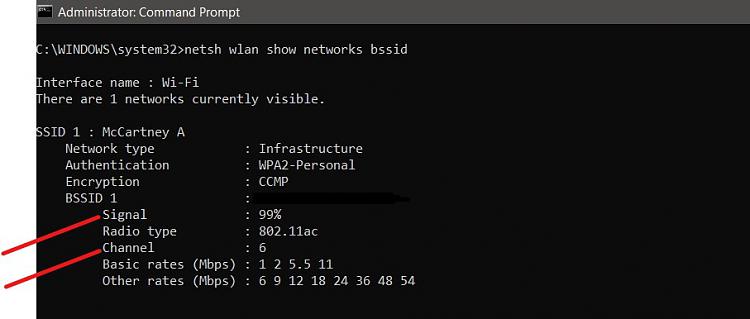
Last edited by W10 Tweaker; 25 Apr 2020 at 23:04.
Thanks for that Android link. {I was put off by the reviews stating that Location info must be made available for current app versions to work}
By the way, a useful Windows equivalent is NirSoft's WiFiInfoView.
Denis
You're very welcome. I'm pretty careful about permissions on most of the Apps I use although I decided to compromise a bit of privacy for this one. It doesn't function without the location permission enabled. Take a gamble and checkout what it has to offer, you might reconsider.
Among other great features it shows optimum channel signal receive level for each wifi which is invaluable with channel selection. Plus, I just like having this mobile app for remote troubleshooting of wifi signals.
Thanks for the reminder, so many apps to remember.
I found it in my downloaded files and it's a great Windows solution for wifi analysis.
I do not have an iPhone phone. In the other words, I do not have any mobile phones, and I do not use any mobile phones. Also, how do I exactly stop the unusual Internet connections from happening?
@Callender
Where did you get that Wireless Wizard program? And, where did you get that Spectrum Analyzer program?
Deri,
Plase clarify what you use to connect to the internet.
Perhaps it's a 2G 'dongle' i.e. a thing that plugs into a USB socket and that looks like a big fat USB memory stick but with a 2G SIM card in it?
Denis
Deri
1 How are you connected to that modem?
[WiFi, a cable of some sort?]
2 A DSL modem is connected to the internet through the telephone line.
3 The term '2G' refers to old mobile phones [cell phones]. Many are now 3G & 4G. 5G is already being adopted. That's why there has been so much reference in this thread to [mobile/cell] phones.
4 The various analysis tools you've seen discussed here have all been WiFi signal analysis tools which will only be of use to you if you use WiFi. [I can't actually find anybody referring to a tool called Spectrum Analyzer]
Denis