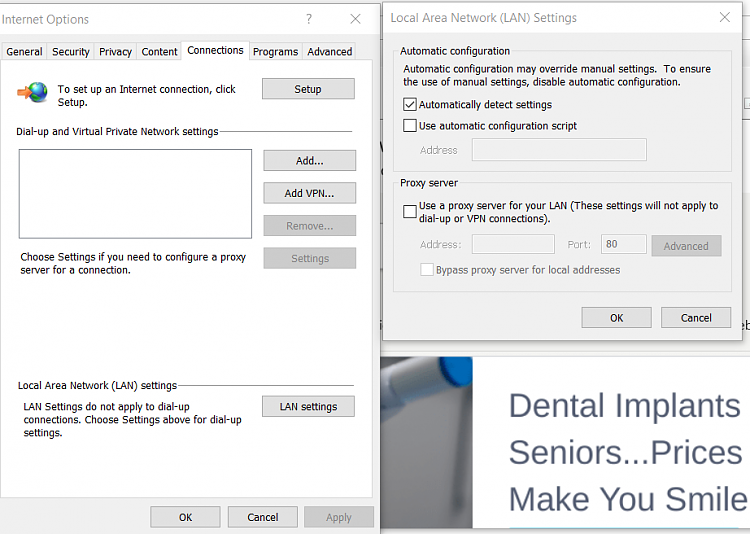New
#1
Proxy settings
I had been getting "unable to connect" and then a second or two later, page loaded. Sometimes though, page did not load. I can imagine that internet connections are heavily loaded these days, but I thought I should check how Win 10 is configured. I did the 'upgrade' fairly recently to Win10 Pro and presume it used default proxy settings.
In Settings, there is a choice under Proxy - Automatic Proxy Setup to set 'Automatically detect Settings' ON or OFF. It seems the default that Win10 chose was ON. I have now turned it OFF. Seems to have helped - no error before loading although page loading is still quite slow.
By the way, using Chrome. I checked and see it uses Win 10 proxy settings. Simple home network connected via router, cable modem to ISP.
What is the recommended setting for automatically detect ?


 Quote
Quote