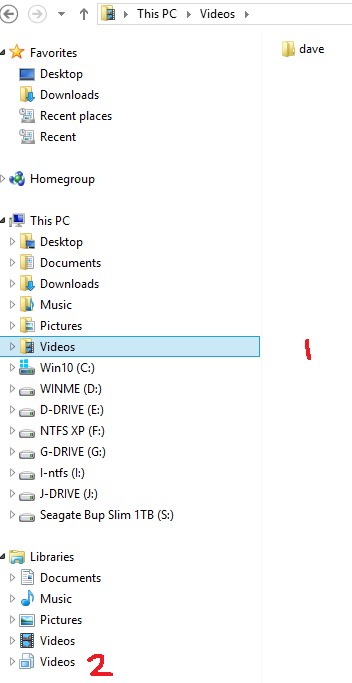New
#1
Sharing problem for Pictures - Empty Folders
Hello all,
I set up Media sharing way back on my PC (Ver 1903) so I could watch movies, pictures and music on my TV.
I could browse my libraries direct from my TV or I could use Bubbleupnp app on my android phone to select movie or picture and play it on my TV. No problems.
I haven't accessed my libraries for a while until now.
For some reason all my pictures folders appear on both Bubbleupnp and my TV, but the folders are empty? There are no pictures in any folder?
Video/Music library works fine. The problem is only with Pictures Library.
The Pictures library is marked as 'Shared' and to me looks the same as Music/Video setup.
I'm totally stumped? Can somebody help me to troubleshoot this please?


 Quote
Quote