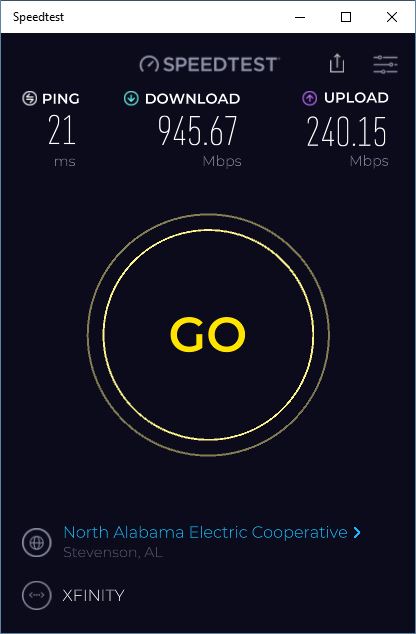New
#1
Windows 10 is not using full internet speed
Hey,
I've recently upgraded to a 500 Mbit/s contract. I've noticed that I don't have access to the full extend of that speed under Windows 10. This is definitely not a hardware sided problem. I have full internet speed on a Mac OS device and also booted my computer with a linux usb where I have the full 500 Mbit/s (slightly more than that actually). So this problem must be caused by something on the OS level or smth building up on that. The speed I have access to is somewhat around 370 Mbit/s. Weirdly I have the exact same speed on my PS4 which is known for throttling down the internet speed.
Some useful information hopefully:
- Windows Version: Build 18362.720
- The PC is connected to the router directly with a LAN cable
- Full internet speed on a Mac OS device
- Also full speed when I boot the exact same PC with Linux
- The only antivirus I got is Malwarebytes and probably Windows Defender
- The adapter and router settings are both set to 1 Gbit/s
- Network adapter: Intel(R) Ethernet Connection (2) I219-V
I'd be grateful if anyone knows what could be causing that or what I can do for troubleshooting this.


 Quote
Quote