New
#1
2 Networks connected to 1 workstations - config
Hello,
I知 in the process of setting up 2 LAN networks at home. This project is calling for each Database server to be on a separate and preferably 1Gb network. Please see attached sketch.
I知 not sure how to configure details of the each server and the each work station. When I set these up with a static IP address, it does not work. Static address id all I致e setup so far, not sure if I need a router as well on the Database network or just switch ( which is what I have so far ) .
I can稚 ping the Database server, I have no idea about advance setup I may need to do.
Thanks
win 10 ( 10.0.18363 )
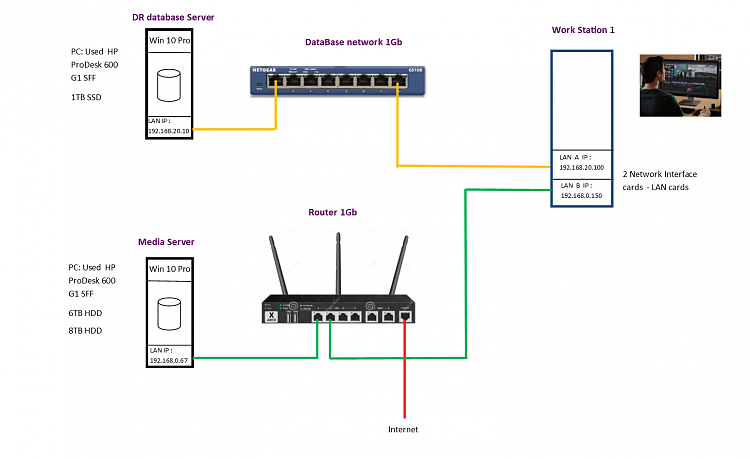


 Quote
Quote
