New
#1
How can I find a printer's IP address?
How can I find a printer's IP address in Windows 10?
I sometimes need to access a Windows 10 PC with TeamViewer remote software. I sometimes can't find the printer's IP address, it doesn't appear under Control Panel > right click on Printer > Properties > Web Services tab (this tab doesn't show up sometimes).
I know you can get it on the printer's web interface, but what if I don't have the printers web user/password?
Is there any other way to find the printer's IP address?
Any help much appreciated


 Quote
Quote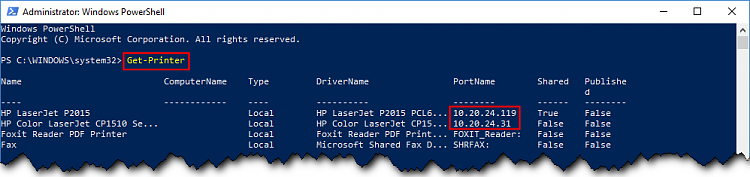


 )
)