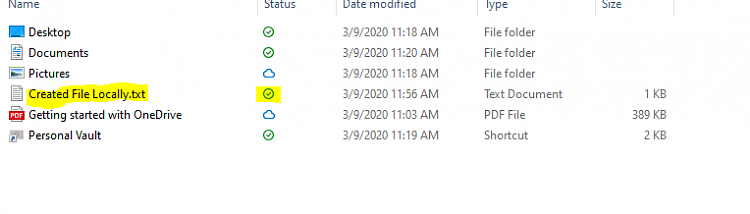New
#1
OneDrive - Another over complicated product from Microsoft?
Over the weekend I setup my parents new Windows 10 desktop PC. Unfortunately, I had issues with OneDrive, possibly because I don't really understand what this product is trying to do, but more likely because Microsoft are trying to force users to purchase cloud storage. Regardless, it would be great to get some info on this product and how to best set it up.
The new Dell PC has a 256GB SSD drive, onto which is installed Windows 10 Home, and a separate, empty 1TB hard drive. I wanted to ensure that my parents data was stored on the 1TB hard drive, not on the 256GB SSD, where it would be stored by default because this is where the Documents, Pictures etc. Windows libraries point.
So, as I've done many times in the past, I created some new folders on the 1TB hard drive for Documents, Pictures, Downloads, Desktop etc. I then went to each of the Windows 10 libraries and used the Locations tab of each (on Properties) to Move the data and directory. To my surprised, I got an error (can't remember the exact text), but it was essentially telling me I couldn't re-point the libraries. Googling showed that OneDrive was the cause of this issue. When I checked, rather than each library having a location in my LOCAL User folder i.e. physically on the 256GB SSD drive, where Windows was installed, they were pointing at a OneDrive location!
So, my understanding of this is that, by default, this install of Windows 10 is forcing all my data to be stored on OneDrive! Does this mean there is no local backup? If I don't have internet access, am I unable to access my data, because it is in the cloud?
To overcome this restriction, I followed a Google forum explaining how to reset the registry entries for these libraries. Having done this, I noticed a) the default local folders were empty and b) the OneDrive "backup" folder contained all my data. This seems to confirm my thoughts that the data is not being "backed up", but stored on OneDrive. This is NOT how I believe OneDrive should be used; it should be used for backing up only, not for storing the source files! Please correct me if I'm wrong here, but this is just wrong of Microsoft to do this!
I've now successfully changed the location of the libraries, so they now point to the new folders on my 1TB drive. I then physically "Moved" the data from the OneDrive folders to the folders on the 1TB drive. When I now click on the Windows libraries; Documents, Downloads, Pictures etc. I see all the data stored on the 1TB drive.
So, job done, except that I would now like to use OneDrive to backup the new 1TB folders. My first attempt to do this ended up with the Windows libraries being re-mapped to OneDrive - as they were at the start, so undoing all my work. What is going on Microsoft?
I've now got it setup correctly again, but I'm at a loss how to setup OneDrive to BACKUP the folders on the 1TB drive, rather than be the SOURCE of the data.
I would like to understand what Microsoft OneDrive is doing and how best to set it up so it doesn't backup the original Documents, Downloads etc libraries, but instead backs up the new folders I have created on the 1TB drive.
Thanks for any explanation/advice/help you can give.


 Quote
Quote