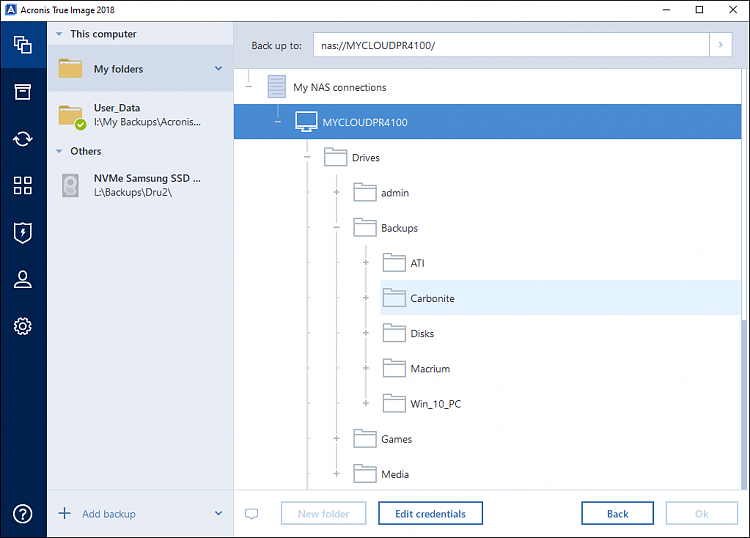New
#11
two problems
WD now intentionally makes MyCloud list as file under network, a chance since its original installation.
Norton does not have the local backup but does list a external drive connected by USB, but Windows does.
BTW, I use Chrome, Edge gets in my way with clickbait.


 Quote
Quote