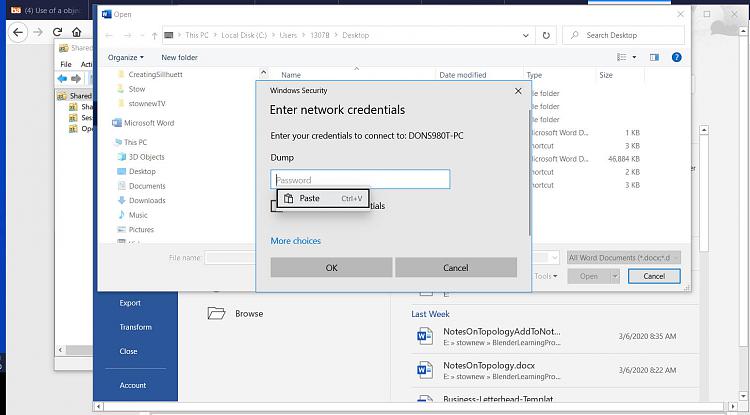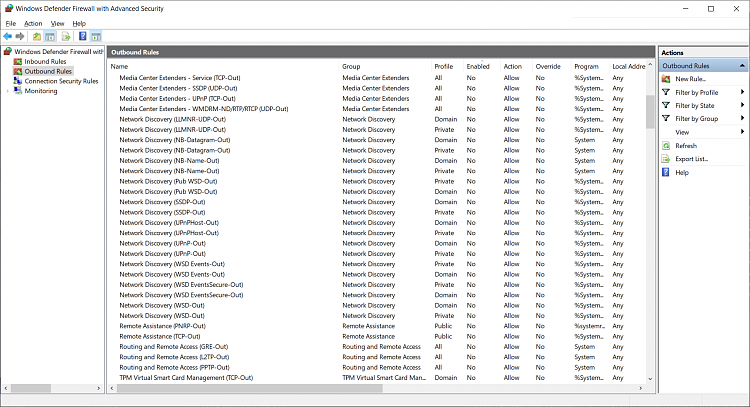New
#11
Ok so this Master Browser idea does give me some explanation. I only have 2 computers. I made a link in favorites to a network share and it does claim to see the other computer but it says I have something spelled wrong. Im thinking that the master browser needs to get figured out before I make shares. I can not share a folder to a computer if it does not come up in the advanced find.


 Quote
Quote