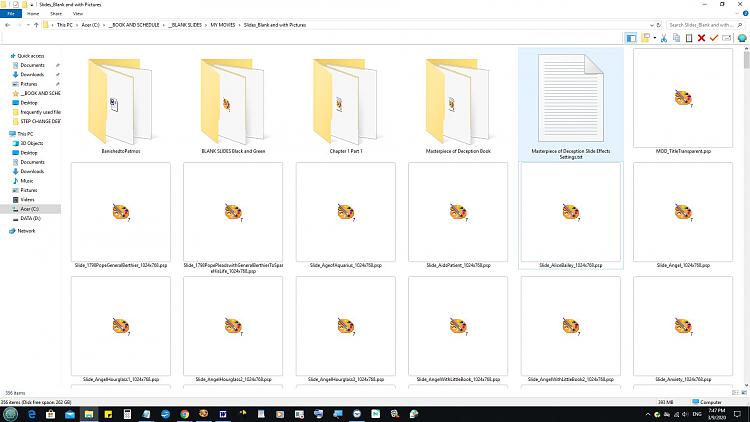New
#11
You seem to have lost the file association. Right click on a .psp file, Open with, More apps, thenNow when I ry to open a .psp file ...
select what you want if it's in the list, or
Look for another app on this PC.
You also mention permissions. Are these problems happening in particular folders? If so, where?
You also mention OneDrive. I know nothing about that. See
OneDrive - Uninstall in Windows 10
Denis


 Quote
Quote