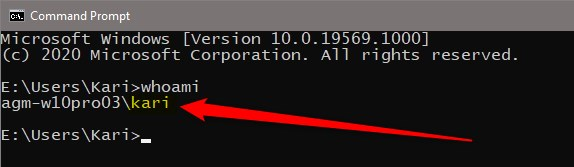New
#1
What is my logon name when a workstation logs onto my Win10 computer?
I have a Windows 10 Professional that is part of WORKGROUP. When I log onto the computer, my full name comes comes and I enter my password (or use the four digit logon). I am the only user as well as administrator.
Here is where the question arises: if I want to sign onto my computer from another computer on the WORKGROUP, I need to use my first name and the password for my Microsoft logon - and I only discovered this by trying many combinations.
So, where might I find these credentials? And is there a place where I can read about this part of the security?
Many thanks...
\rtc


 Quote
Quote