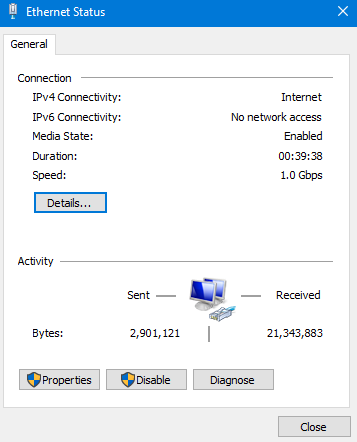New
#1
Any way to get true 1G wired Ethernet on my new Laptop?
Hello all
I just purchased a new Dell LT that was listed on NewEgg as having a 10/100/1000 wired Ethernet capability which I somewhat doubted but as the rest of it was so much good stuff for the price I grabbed it anyway, but sure enough when I got it just the other day the specs Windows 10 shows is that its only 10/100.
So as it has USB 3.1 Gen 1 ports which are the only other better possible connections, I decided to try a good enough quality RJ 45 to USB 3.1-C adapter and plugged that into a USB-C to USB 3.1 Gen 2 adapter and see what I could get and it does all show in the OS as a 1G connection, but aside from a tiny first boost sometimes the best general overall transfer rate I can get and from a 1G source and via a short good CAT5 cable is about 100mb or a little over and even for that it can often drop down to 25mb for good periods of time.
So aside from what I have already done is there any other way I can get anything faster on this thing?
Note, the reason I am looking for this is while I know a NAS is really the thing for this, for various other reasons I am using a LT instead as the primary device for my home streaming system and while at 100mb on my old LT never really made things breakup once they were running, if I could get something even around 300mb it I could do a lot more then just one stream at a time and only in the house.
Thanks greatly for any help.


 Quote
Quote