New
#1
way to detect if cellular is on or not?
Hi,
I'm looking for a way to detect (by script) if cellular is on or off.
We have users where Cellular (or in Dutch, "Mobiel") is suddenly and unknowingly turned on.
See the image for clarification.
My question is , is there a way, WMI or registry, that i can use to detect this?
EDIT: So i've figured out these are called "quick actions". You can fully disable them via a the registry :
Computer\HKEY_LOCAL_MACHINE\SYSTEM\CurrentControlSet\Control\NetworkUxManager\Windows.Networking.UX. Internal.MBMediaManager
But that just "gray's out" the option entirely. That's not my goal.
Last edited by zztemp; 27 Feb 2020 at 06:27.

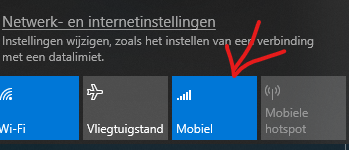

 Quote
Quote