New
#1
Network Credentials
Could anyone please tell me what I need to enter for "Network Credentials" to access these shared folders on I7PC from I7HASWELL?
I have password-protected sharing OFF but I am still asked for account name and password.
I7PC has only one account, I enter the account name and password, but they are not accepted.
(I also tried entering the one and only account details on I7HASWELL, but that did not work either. I didn't think this was the correct thing to do anyway!)
This issue arose after upgrading I7HASWELL from Windows 8.1 to Windows 10.
I7PC is still running Windows 8.1.
All shares worked without issue when both PCs were running Windows 8.1.

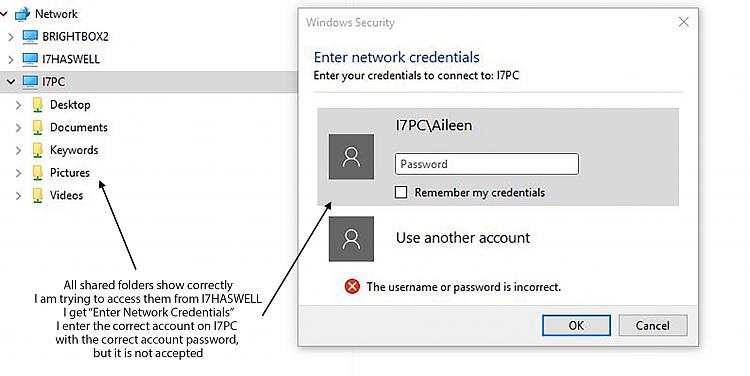

 Quote
Quote
