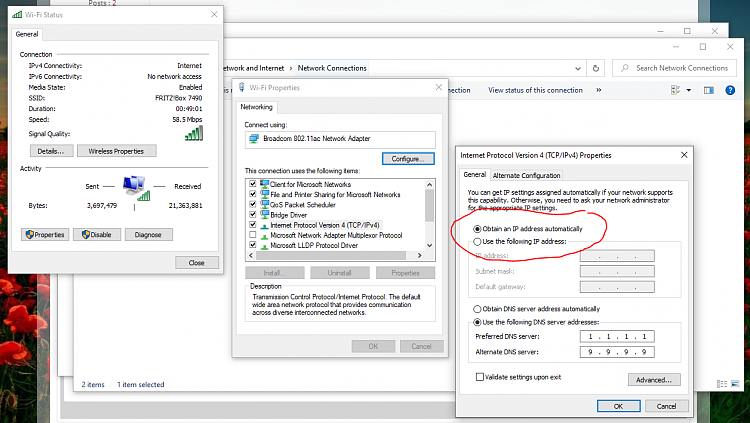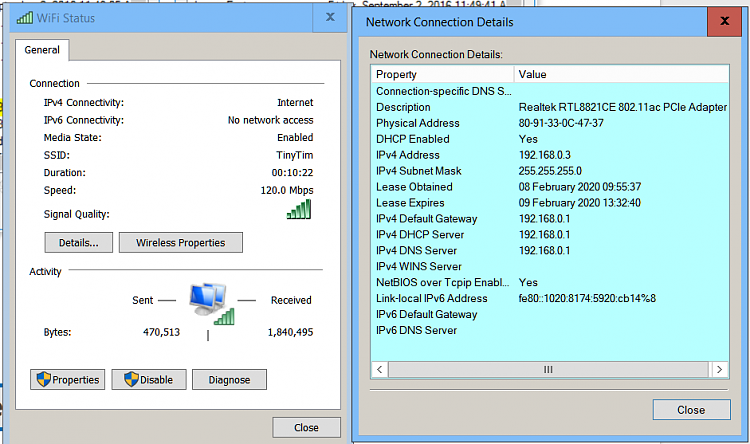New
#1
WiFi IP Configuration
Hi Folks, on my new Win 10 Home laptop, I managed to get things the way I wanted them rather easier than I expected. More on that later.
-
I have to use the Network Troubleshooter everytime i power on.
This is what happened last time.
I tried with this disabled Turn On or Off Fast Startup in Windows 10
It made no difference so I re enabled it.
I tried Network Reset, when it was done, I did not need to add my Network password.
I still need to use the Troubleshooter every start up.



 Quote
Quote