New
#1
wifi keeps disconnecting from the wifi network
My laptop on wifi network keeps disconnecting frequently.
I am not able to understand what is the problem. While my mobile phone is
always connected on the same Wifi network.
Here are a couple of screenshots how I have to restore the connectivity each time.
Now the problem is each time I go and disable the connection manually and then enable it does restore the connectivity. Why should I do this ? What is the problem as what is happening.
I thought power management to be a problem so I checked
How to Check if Connected or Disconnected Modern Standby in Windows 10
Here is a screenshot of powercg /a on my system
30 days before reading this tutorial Add Networking connectivity in Standby to Power Options in Windows 10 I had added the option to add network connectivity in standby mode. By using the following command powercfg -attributes F15576E8-98B7-4186-B944-EAFA664402D9 -ATTRIB_HIDE
as mentioned in option one of tutorial.
However if you see the powercfg /a output
my system does not have support by firmware
so I hope that did not work. Later on after all this my system performance was not good due to other reasons.Code:Standby (S0 Low Power Idle) The system firmware does not support this standby state.
So I used media creation tool and on that there was an option to upgrade I choose that, the laptop seem to be formatted for system files (that is my understanding if something else happened then I do not know).
All the settings and apps and device drivers were present as it is.
I again after a couple of days used media creation tool
So all settings I think got erased.
However this is not the cause of my problem I am just mentioning to understand what I did.
2 things I want to know
1) What is the cause of my network connectivity problems while mobile phones are connected and they don't disconnect in this Wifi network but Laptop does.
2) How to backup my existing device drivers if I format the system.
I am on
Windows version 1909 (OS Build 18363.592)









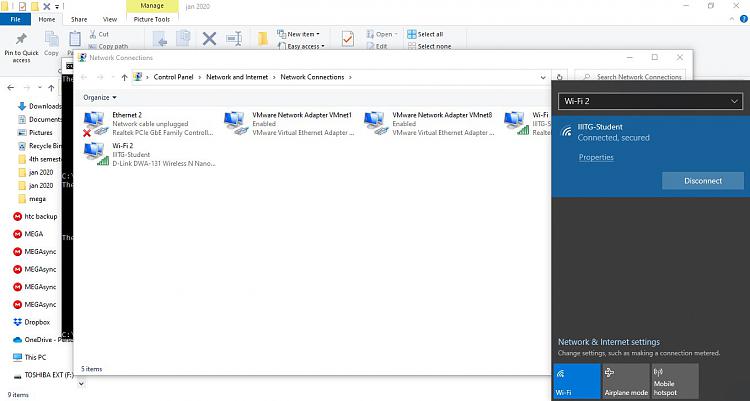

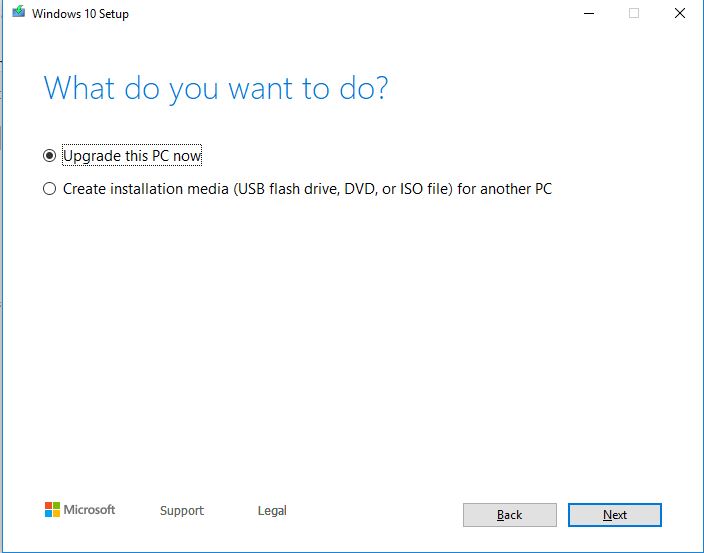

 Quote
Quote
